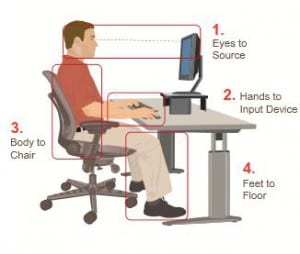Ergonomics
Learn about the basics of ergonomics and what you should look for to improve the adapatability of your work area.
Human Tech – Only the Best
Learn about how an ergonomics firm went about selecting the right chair through and extensive case study on the Leap chair.
Download the case study
NREL Tests Energy-Saving Office of the Future
Making sure that the new Research Support Facilities (RSF) will achieve Platinum level certification from the U.S. Green Buildings Council Leadership in Energy and Environmental Design (LEED®) takes not only planning — but practice.
NREL planners have set their sights on achieving a LEED Platinum rating for the RSF, which means the building will:
Meet the needs of the workforce — both current and future
Maximize the efficiency of the employee workspaces
Make the best use of the space while using the lowest amount of energy per square foot
Read more William McDonough’s book outlining the concept of Cradle 2 Cradle, written with his colleague, the German chemist Michael Braungart, and their efforts to implement environmental strategies that are fascinating.
Cradle to Cradle & The Upcycle Books